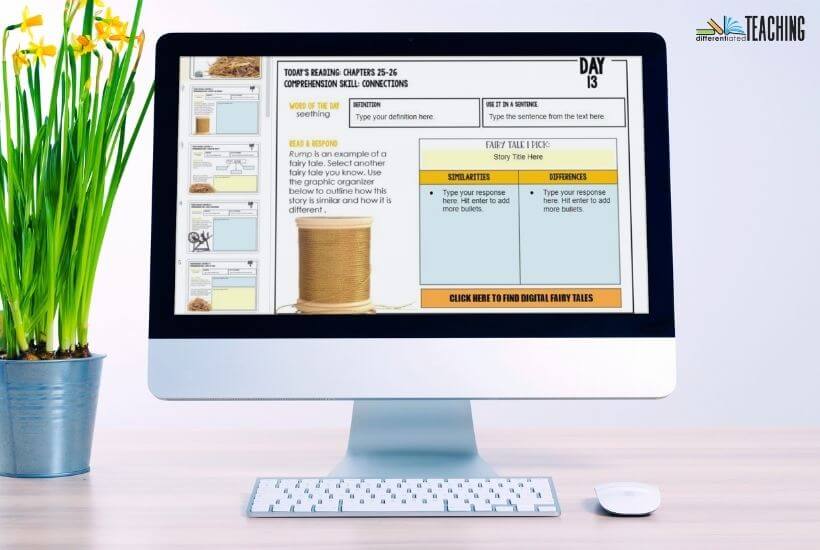The Best Websites & Tech Tools for a Digital Novel Study or Lit Circle
Technology continues to change how students learn and educators teach, and the COVID pandemic has only sped up the transition to digital learning in most parts of the country. Digital novel studies can help learners engage with literature from a whole new perspective while exploring the text as an online multi-media experience. Digital novels provide access to an ever-growing library of books that are available electronically at no cost.
However, the transition to digital has made it more difficult because many of us rely on giving students time to read and talk about the book together. That’s why I’m sharing websites that allow your students to connect with the book and one another digitally.

With so many sites to choose from, it can be hard to decide which sites are best for your digital novel study. To help you out, I’ve compiled a list of my favorite must-see websites for any teacher who is looking to get their students engaged in the world of digital novels.
I’ve broken these down into a few categories to make it fast and easy to find what you’re looking for when you’re planning your novel unit. These include a wide variety of websites for asynchronous discussions, tools for students to engage in live book group conversations, and resources to assess & monitor student understanding.
The Best Sites for Asynchronous Discussion & Student Interaction During Digital Novel Studies
Online discussion tools can make it easier for learners to connect with one another and increase interaction in the classroom. The three most common types of tools include: a blog, a chat area, or a bulletin board. All of these tools allow students to submit comments and to respond to other learners in real-time. You can also use these discussion platforms to pose questions, which are answered by the entire class or by a small group.
As a teacher, I always look for new ways to encourage discussion and student interaction. I once read that kids learn more from their peers than they do from their teachers. I think part of the solution to this issue could be found in the popularity of online discussion boards, but it is incredibly important to find safe ways for young learners to engage in these digital discussions.
Here are a few of my favorites:
1. Peardeck
Pear Deck is a free and open-source website that is described as a “Virtual Study Hall”. Peardeck provides teachers with community tools that allow students to post any questions about their reading.
The questions are tagged to specific chapters of the novel, so students and teachers can find specific questions about chapters and respond accordingly. This tagging feature can help students to be responsible and accountable for their learning.
Here’s a quick video if you’re unfamiliar with how Pear Deck works.
2. Jamboard
Jamboard is an interactive whiteboard that lets you collaborate with others, even if you are not in the same room! You can write on it and draw, but you can also import images and videos for students to look at and annotate.
While it started as a tool for business, it has become increasingly popular in education this year. For language arts teachers, Jamboard can be a great tool to encourage learners to develop and share ideas and collaborate with peers. It’s great for those early conversations where you’re working to build and share background knowledge, but you can also use it as part of your virtual classroom to capture student responses as a quick check during reading.
One great way to allow each learner to work at their own pace is to create a class Jamboard. Use it to post discussion questions or vocabulary for students to respond to. This gives students ownership over their work and ensures that everyone is on the same page.
If you’re not familiar with how Jamboard works, here’s a quick video to explain:
3. Padlet
Padlet is a tool that enables teachers to make a visual bulletin board of items that are related to a specific theme and then add relevant, appropriate content to the Padlet. One great thing about Padlet is that each bulletin board has no limit to the number of users, so if you’re teaching middle school, you can have students use the same board across class periods.
Padlet has a number of possible purposes. Padlet is an easy way to engage students in a novel unit by letting them use their creativity and knowledge to create pages about characters, setting, plot, theme, and more. Within the novel study, there are many options for what students can make on their Padlet. Here are just a few options:
- character web pages
- setting pages,
- plot flow chart
- “What if?” page for the end of the novel
You can access your Padlet on the web, or you can download the app for your IOS or Android device.
4. Verso
Verso is a really cool way to engage students in digital learning. Unlike some of the other options I’ve shared here, Verso works more like a social media app. Students can like and comment on one another’s answers to promote collaboration and conversation vs. just sharing. One thing to note about this feature is you’ll want to explicitly review the expectations before introducing the site to make sure comments are on-task and appropriate.
You can post videos, articles, and questions related to your novel, and each learner can view and respond as they work through the lessons. They can also spend time responding to one another and engage in asynchronous discussion groups via this format.
Students love this digital tool because it seems more like social media than school, but it provides a safer environment than traditional social media formats. You’ll love that you can outline novel study guides in an engaging yet organized format. You can learn more about Verso below.
5. Sutori
Sutori a combination of a teaching platform, a social media platform, a way for students to practice concepts, and a method for teachers to give feedback. It’s an easy-to-use online platform that combines all of the above to help you keep your online classes engaged during remote learning.
Sutori is great for novel units because it allows you to embed files, add links, and add video or audio files to help build background knowledge within your online reading groups. Your book clubs can collaborate via comments on one another’s work.
In addition, digital activities and interactive quizzes can be created to help you assess student understanding and clarify misconceptions as students are working through the book you’ve assigned. There are “fill-in-the-blank” activities that can help evaluate vocabulary understanding as well.
You can also use these to allow students to create a multi-media timeline of the events of the text. Really, there are so many options. I suggest you take some time to consider how you can build this into your learner activities.
Here’s an overview of how to set up your Sutori account:
6. Flipgrid
Flipgrid is an online response-based video platform that allows viewers to create, upload, and respond to questions and prompts in video form, whether they be as simple as a student speaking directly into the camera or as complex as a video montage.
You can use Flipgrid to create a personal product for yourself, to use as your remote teaching guide, or to share with the entire class as a way to further their learning. Flipgrid is a great tool to incorporate as part of your pre-reading activities for your novel study as you work to build excitement and activate background knowledge when doing a digital novel unit.
You can also use it during or as a post-novel study activity. Here are just a few things you can use Flipgrid to do:
- Review and summarize the novel they are studying.
- Create a digital portfolio that can be used to share their learning.
- Share the messages, themes, or facts they learned from the novel.
- Share connections and make predictions about the book they are studying.
- Create a video to share with classmates of an alternate ending.
7. Kidblog
Kidblog brands itself as safe student publishing, which is really important during this time period of online instruction. It is an excellent platform for English teachers because it makes writing a little less tedious for the learner.
That being said, one negative is that it only offers a 30-day free trial. However, for most novel units, that will be plenty of time. Despite that downside, the platform is excellent for student writing and responding to literature as part of a novel study!
Kidblog is basically a blogging platform designed for students. Teachers can use it to create a class blog or have students create their own blogs under the teacher’s class. This can be an excellent tool for students to learn about key concepts and share thoughts and ideas. It also makes it easy to add images, audio, and video to your writing, which is a great way to keep your readers engaged.
You can incorporate the site into your lesson plans by having students use it to record their responses or even analyze events from a new perspective. Blogging is one of those engaging activities that students are often eager to try. This is a safe way to get them started.
Websites for Synchronous Discussion for Your Digital Novel Study
One advantage of the websites listed above is that learners can respond and participate in the activities asynchronously. However, your district may require everyone to participate in real-time. This is where video chat can be beneficial for planning meaningful activities.
Video chat is particularly suited for bringing literature circles to life. Using video chat for literature circles is a great way to get students talking with one another and creates an environment that closely resembles a face-to-face class. A web camera and a microphone are all you need. You’ll also want to make sure that students have webcams, too, if you’re planning on having them turn their video chats on.
Most platforms offer the option of break-out rooms, where small groups can work together to read or discuss their chapters. Google Meet, formerly called Google Hangouts, added this to their options in the past year, but Zoom has had this option for some time.
Like with any new format, there are some things you’ll want to consider as you begin to plan your virtual novel unit, but if you have the opportunity to allow students to participate in live discussions, I highly recommend it.
Assessing & Grading Student Work in Virtual NovelS Studies or Online Literature Circles
There is no doubt that digital learning has changed how we interact with our learners. That being said, it is more important than ever that we are consistently collecting formative assessment data to help identify students who are off-track. As teachers, we are always looking for new and innovative ways to assess students’ understanding of the work we are assigning. There are several ways to do this when it comes to digital novel studies.
My favorite way to capture this data is via Google Slides and Google Forms. Both of these resources are great because they are fast and easy to create while also allowing you to get information about your student’s knowledge of the lesson’s topic and the book itself. Here’s a little more information on the advantages of planning activities in both of these formats.
Google Slides
Many teachers rely on Google Docs, but I love using Google Slides for our post-reading activities. They are great for allowing students to create a virtual reading journal to collect their written responses to literature.
I like to customize the slides for the book we are reading. I even link additional resources within the slides to help learners gather additional information or access supplementary resources when necessary. For example, in my Charlotte’s Web Digital Novel Study, I’ve included links to help students learn more about Charlotte and her web-spinning technique.
The Google Slides format is also straightforward to grade, especially if you use Google Classroom or Schoology. You can directly assign these lessons to students and have them submit a copy of their responses.
Google Forms
Much like the Slides format, using Forms makes it easy to grade. You can even set the questions to be self-scoring if they are designed in the correct format.
I like to use these for a quick check on how students are doing with the book vocabulary. As a teacher, I don’t necessarily have time to check in with each student about this piece of the novel unit daily after our lessons are complete. Therefore, this resource allows me to make sure that students understand and retain the terms we are discussing.
These days you can embed video or images into the slides to help create these types of vocabulary activities, and while I love using them as part of digital novel units, you could use them for any topic you teach.
Find Ready-to-Use Digital Resources for your Next Novel Unit
If you’re looking to make things a little easier during this unprecedented time in education, check out my digital novel units. These feature a teacher guide to help you plan instruction, Google Slides for student vocabulary and comprehension responses, and answer keys to make it easy to grade.
Perfect for distance learning or face-to-face classes working to maintain social distancing requirements. These make your reading instruction easy to plan, and there are nearly 100 texts currently available.
See all the Digital Novel Study titles currently available here: Novel Study Digital Resources.