7 Digital Formative Assessment Tools to Try with Your Learners
Teachers do it every day, they do it all the time, and they do it sometimes without even realizing it. What is it they are regularly doing? Teachers are continually evaluating student understanding via formative assessments. Formative assessments are an essential tool for assessing student understanding and building responsive lessons. However, finding new websites and interactive tech tools can take a lot of time and feel overwhelming. That’s why I wanted to share these digital formative assessment tools today!

What are formative assessments?
Formative assessments are diagnostic. Unlike summative evaluations, which are more of an assessment based on a “sum” of understanding, these assessments give you information to plan the next steps in your instruction. An example of a formative assessment could be a pre-test; an example of a summative evaluation could be a unit test.
In the classroom, you gather formative assessment data from the minute your students walk in the door. Sometimes this is more formal to give you information on content mastery. Other times, you’re gathering this data to help you better identify and plan for the social-emotional needs of your class.
Think about it. Do you talk to your students when they are entering your classroom? Maybe you ask them how their day is going.
Maybe you check with them to see if they completed their homework.
Perhaps you remind them to read the board for their bellringer assignment. A simple, “Did you complete your homework?” can help you evaluate immediately where a student is and get the status of your class.
If the majority of students did their homework, they are more than likely prepared for the day’s lesson; if they didn’t, you might need to spend some time reteaching or supporting an individual student.
The Best Digital Formative Assessment Tools
Whether you are in a face-to-face teaching model or teaching in a virtual classroom, the following 7 formative assessment tools are sure to help drive your instruction while meeting your students’ academic needs.
Poll Everywhere
A bellringer is a great way to start your class, it allows for the students to come in, get settled, and get started on a task. This would be no different in the virtual classroom setting. A great way to formatively assess students in the virtual classroom is as simple as polling them via Poll Everywhere.
With Poll Everywhere you can ask interactive questions and get immediate feedback.
Students can use a mobile device to respond via the web or by sending a text message. They can also respond directly on the website by following a link to your poll. By embedding your poll into a PowerPoint or Google Slide presentation, it’s as easy as A, B, C, or D!
Here’s a silly example to show you what the data looks like.
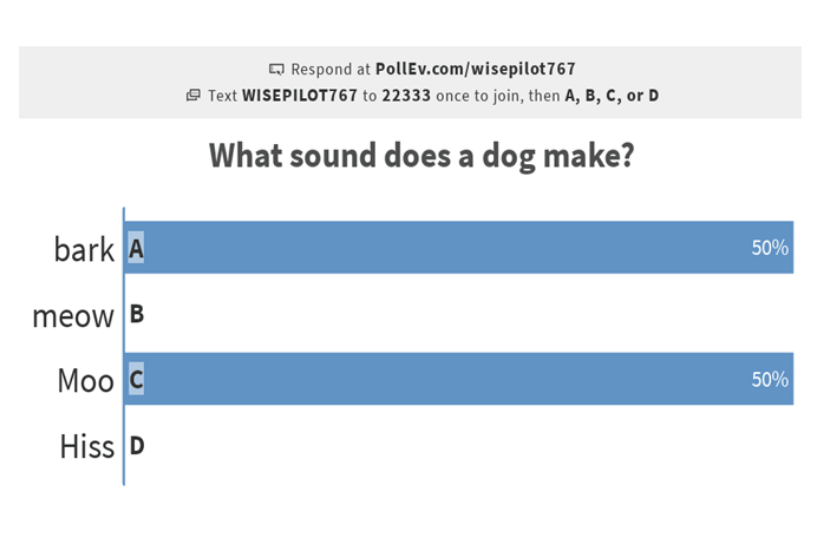
Exit Ticket Parking Lot
Many of us formatively assess our students using exit tickets. But what does this look like for online learning?
In the traditional classroom, this might be a parking lot poster on the wall. In the virtual world, this can be done via Lino.
Lino is a virtual, online post-it wall where students can post their responses. The beauty of Lino is the variety of ways students can respond. They can add video links, images, text, or document files.
Lino is similar to Padlet except, Lino is FREE!
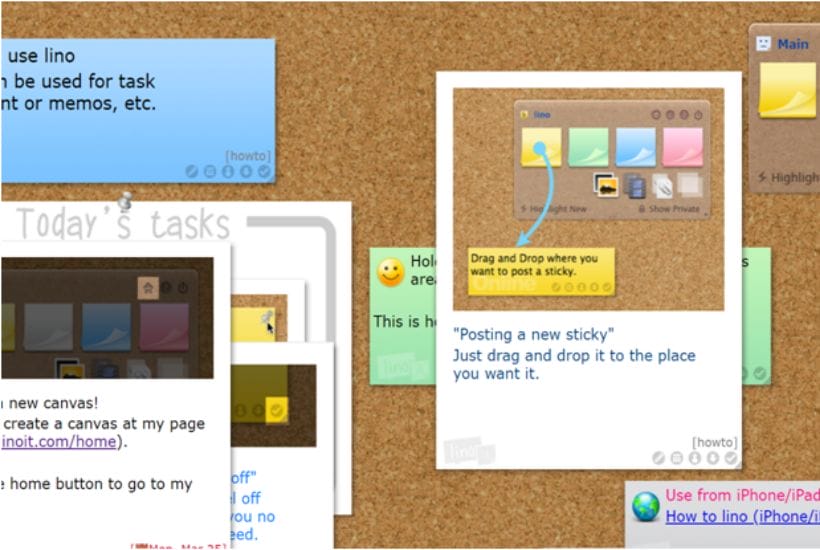
In addition, Lino allows you to create private groups which is a great tool for collaboratively grouping your students based on their responses. Students can react to their peers’ answers which also opens a discussion and allows for accountable, academic talk; all online!
Peardeck
Peardeck has been around since 2014 but has come to the forefront within the virtual classroom setting. It is an interactive slideshow where student participation and interaction are the main features.
Students view a slideshow controlled by the teacher while interactively responding to questions. In addition, teachers can add new questions to a Peardeck presentation on the fly! This helps to extend or add to the discussion, check for understanding, or simply ask the question again to gauge different responses.
Peardeck is Google Slide and PowerPoint accessible, in fact, you can turn any PowerPoint or Google Slideshow into a Peardeck.
To make it even easier to create, engage, and interact, Peardeck has ready-made templates you can choose from or you can create a Peardeck from scratch. Peardeck also has tremendous online support to get you started.
Miro
This online tool might be the virtual classroom gamechanger you’ve been looking for to formatively assess your students. Miro is an online whiteboard that encourages visual collaboration as if you are in the same room. There are multiple templates for easy integration, it’s simple to share with peers, and students can add content and collaborate in real-time.
A tried and true formative assessment is the K-W-L chart. In other words, an organizer to find out what students:
- know
- want to know
- have learned
Miro has a template for that!
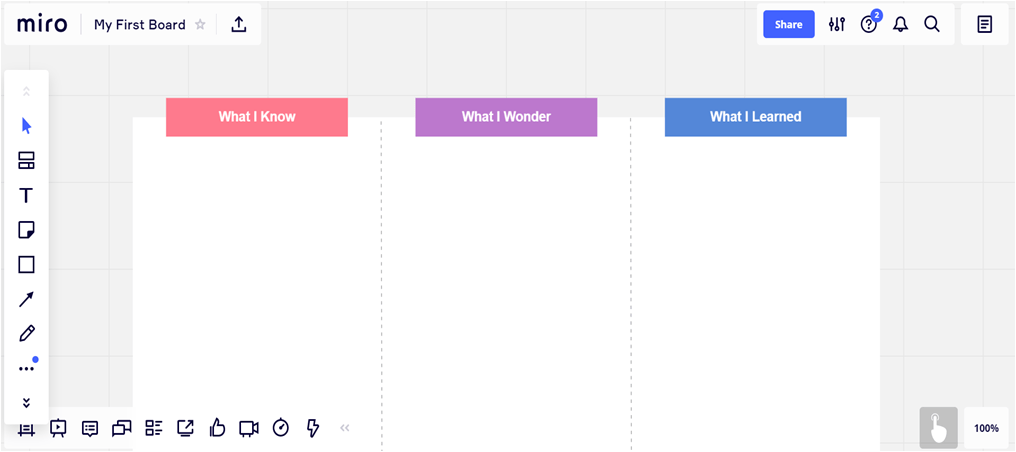
You can easily introduce this board to your students online via a link and they can respond, teachers can check, and go!
Google Forms
Google Forms is one of the best formative assessment tools in and out of the classroom. A Google Form allows educators to create a quiz or survey that can be individualized to the lesson, to specific students, or to provide online instruction in a survey format.
Some teachers use Google Forms as a way to check-in and gather information from students about whether they have questions or need to talk, but these can also be used for content-based formative assessment.
With Google Forms teachers can use multiple-choice questions, short answers, checkbox questions, true or false, a linear scale, a grid type of question, an extended response or simply provide an online lesson for students to view.

Student responses are compiled in chart form or a google sheet.
Teachers can assess understanding immediately after the student submits the form or they can utilize the Google Quiz option, and have it automatically graded based on an answer key.
Flipgrid

Students and teachers of all ages are flipping out over Flipgrid for good reason!
Flipgrid is a video creation tool; we know how our 21st-century learners love videos. There are multiple uses for Flipgrid, including formative assessments.
Teachers create a grid with a topic, and students respond with a video. Students can reflect on a lesson, collaborate with their peers and teachers, and use their voices via a video clip.
All the students need is a flip code, and they are good to go. No passwords to remember, no login information (although they can create a free account), and a friendly, easy-to-use interface.
Not to mention, Flipgrid hits the ELA standards of Speaking and Listening! Win-Win!
Quizizz
Quizizz is an engaging formative assessment method. With so many online academic games out there, Quizizz sets itself apart with student-led learning and self-reflection. As teachers, we sometimes forget that students can formatively assess themselves and Quizziz is perfect for that option.

Students can lead their own study groups, host live games, and challenge their peers. They can formatively assess their own learning by getting instant feedback thus taking ownership of their learning.
For teachers, it’s a great tool because it is easy for students to access a quiz and work at their own pace. The instant feedback is great for formatively assessing where a student is at in their learning and analyzing data collected by Quizziz.
Quizizz is user-friendly and mobile-friendly which is perfect for formative assessments on the go!
Getting Started with Digital Formative Assessment
These 7 formative assessments are perfect for teachers to utilize in the virtual classroom. The best way to find which is right for you is to spend a few minutes familiarizing yourself with each platform to find out which best fits your current needs.
You can always try out a different tool as you become more comfortable with your new digital learning environment. Still, it is important not to overwhelm yourself with too many new tools too quickly.
Formatively assessing your students helps you determine how to adjust your teaching based on where your students are, drive instruction practices, and address student growth and understanding. This allows for differentiation for various learning styles and levels and ultimately helps improve student growth by providing steady feedback.

What are your favorite digital formative assessment tools? I’m always looking for new resources. Share in the comments!






