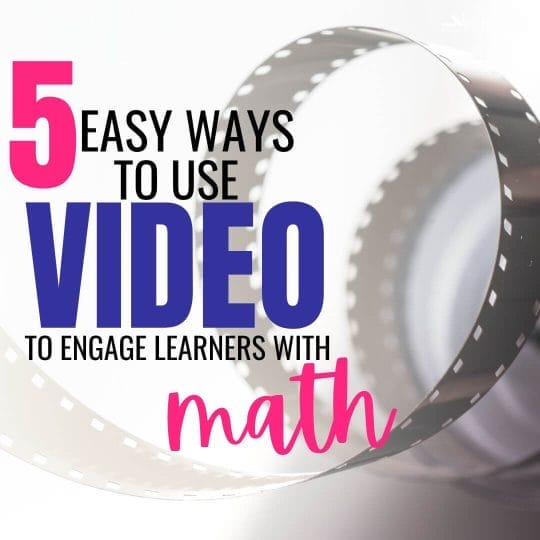Fun & Interactive Typing Lessons for Kids – Affordable Options for Any Budget
If you’re on a quest for fun, interactive typing lessons that will capture your child’s interest and elevate their keyboard skills, you’ve hit the jackpot. Whether your students are taking their first steps in typing or looking to level up their keyboard prowess, this handpicked selection of games and free typing lessons for kids (plus a few super affordable options) is just the ticket.

I understand that every child’s journey in learning to type is unique, which is why I’ve scoured the web for the best resources out there. This roundup includes a variety of engaging, effective programs tailored to fit kids of all ages and abilities. Many of these have been classroom tested with my own students when I was teaching third grade, and others I’ve used with my own kiddos during our time homeschooling.
So, get ready to dive into a world where typing becomes an adventure, and each keystroke brings a new discovery. Let’s embark on this typing journey together, and watch as your learner’s typing skills blossom in the most enjoyable way!
The Benefits of Typing Lessons for Kids
In our fast-paced digital world, teaching kids how to type is more than just a nice-to-have skill; it’s essential. This is especially true for kids who struggle with handwriting – like those with disabilities like dysgraphia or fine motor issues, where handwriting requires them to devote cognitive resources to the physical act of writing that could be devoted to other areas of learning.
Whether it’s for acing school projects, preparing for the future workplace, or just being digitally savvy, typing is a key skill that opens up a world of opportunities for kids. Here’s how typing lessons can really make a difference:
- Boost Keyboard Skills: Typing lessons help kids get familiar with the keyboard layout, reducing the need to hunt-and-peck and making typing more intuitive.
- Speed and Accuracy: It’s not just about typing fast; it’s about typing right. Lessons help increase both speed and accuracy, making kids more efficient digital communicators.
- Academic Boost: Good typing skills can directly translate into better performance in school. From typing up assignments to online research, it’s a game-changer.
- Digital Literacy: In this digital age, being comfortable with technology is crucial. Typing lessons are a great foundation for developing broader digital literacy skills.
- Communication Skills: With improved typing skills, kids can communicate more effectively online. This is essential for collaboration in school projects and later on, in their professional lives.
So, introducing your child to typing lessons isn’t just about learning to hit the right keys; it’s about equipping them with an essential tool for academic and professional success, and helping them navigate the digital world with confidence!
The 10 Best Websites for Affordable or Free Typing Lessons for Kids
From online typing lessons and typing games to touch typing lessons and keyboarding lessons for children, our selection offers a variety of resources to suit your child’s needs. They provide an enjoyable learning experience and help students improve their typing speed and accuracy – a valuable skill in today’s digital era.
Browse through our list of options and find the perfect fit for your learners’ typing journey.
1. Dance Mat Typing
Kicking off our roundup of websites for typing lessons for kids with a bang is BBC Dance Mat Typing, a brilliantly interactive program that brings the world of typing to life for kids. If you’re on the hunt for an online typing course that’s as entertaining as it is effective, you’ve hit the jackpot with this one.
Why BBC Dance Mat Typing Rocks:
- Unique & Interactive Learning: This isn’t your average typing program. It offers a unique approach that keeps children engaged and eager to learn touch typing skills.
- Structured for Success: With four distinct levels, the program makes sure to introduce new keys and reinforce learned skills step by step. It’s a smooth and effective progression that builds typing confidence.
- Fun-filled Learning Journey: Every stage is a new adventure, packed with animated characters and delightful activities. These elements ensure that students stay focused and have a great time learning.
- Perfect for Elementary-Age Kids: Tailored for younger learners, this program makes typing accessible and enjoyable. No downloads or installations are needed, and it’s easily reachable from any device with an internet connection.
- A Great Starting Point: It’s an excellent choice for kids beginning their typing journey. It introduces typing skills in a manner that’s fun, interactive, and incredibly engaging.
| Pros | Cons |
|---|---|
| – Free | – British English accent may not be suitable for some users |
| – Interactive and engaging | – Some levels may be too easy or too difficult for certain age groups |
| – Structured lessons | – Requires internet connection |
In essence, BBC Dance Mat Typing is more than just a learning tool; it’s a gateway to developing typing skills in a playful, captivating environment. It’s the perfect blend of education and entertainment, making it a fantastic starting point for any young learner eager to master the keyboard.
2. Typing.com
Next up is Typing.com, a fantastic online resource for learners just embarking on their journey to learn to type or those who are trying to level up their typing skills. This platform stands out as a treasure trove for anyone guiding kids in the art of typing.
Why We Love Typing.com:
- Absolutely Free: Yes, you heard that right! Typing.com offers its wealth of resources at no cost, making it a favorite among educators and homeschooling parents.
- Engaging and Fun: Say goodbye to mundane typing drills. Typing.com transforms typing lessons into an exciting adventure filled with interactive exercises, captivating games, and cool challenges that test and build skills.
- Smart Lesson Structure: The genius of Typing.com lies in how it organizes its lessons. Kids start with the very basics and gradually progress to more advanced techniques. The pacing is just perfect, allowing learners to advance comfortably at their own speed, free from pressure.
- A Wealth of Resources: Here’s a sneak peek at what Typing.com offers:
| Feature | Description |
|---|---|
| Lessons | Interactive lessons that introduce new typing skills and techniques |
| Exercises | Practice exercises that allow kids to reinforce their typing skills |
| Tests | Assessments that allow kids to test their typing speed and accuracy |
| Games | Fun and engaging typing games that motivate kids to practice their skills |
| Performance Tracking | Tools that allow kids to track their progress and set goals |
Typing.com isn’t just a website; it’s a comprehensive platform where learning to type is as enjoyable as it is educational. It’s a place where encouragement and fun go hand in hand, making it an excellent choice for kids to develop their typing skills in an engaging, stress-free environment.
As an added bonus, advanced typists working on fluency can also check out their free typing competition: Nitro Type.
3. Touch Type Read & Spell (TTRS)
Coming in at #3 on our list of websites for typing lessons for kids is Touch Type Read and Spell (TTRS), an exceptional program that goes beyond just teaching typing. If you have a child at home facing challenges like dyslexia, TTRS is a game-changer. It’s not just a typing course; it’s a comprehensive tool that intertwines typing, reading, and spelling, offering invaluable support for kids needing that extra exposure to master these skills.
Why TTRS Stands Out:
- Tailored Learning Experience: TTRS is all about personalized learning. Each child can learn at their own pace, in a way that suits their level. It’s not just about the typing; it’s about enhancing overall literacy skills.
- Phonics-Based Lessons: The genius of TTRS lies in its use of phonics patterns. This method helps students build muscle memory for keystrokes associated with common spelling patterns, making it an incredibly effective way to learn.
- Thoughtfully Designed Lessons:
- The lessons begin with simple steps, gradually introducing new keys and techniques.
- A straightforward, distraction-free interface keeps the focus on learning.
- Quick and efficient lessons, typically lasting 2-5 minutes, make learning manageable and enjoyable.
- Each level builds upon the last, fostering a sense of progress and achievement.
- Supportive Features for Every Learner: TTRS is designed to make learning both fun and accessible. It creates an engaging and supportive environment that caters to the unique needs of each child.
| Feature | Description |
|---|---|
| Structured Curriculum | Provides interactive lessons that gradually introduce new keys and typing techniques |
| Personalized Learning Experience | Allows children to progress at their own pace and receive feedback tailored to their needs |
| Reading and Spelling Activities | Combines typing exercises with fun and engaging reading and spelling activities |
TTRS isn’t just another typing program; it’s a bridge to greater confidence and skills in literacy. Its unique approach ensures that children are not only learning to type but are also building essential reading and spelling skills.
For any parent looking to provide their child with a supportive, effective, and engaging educational tool, TTRS is an excellent choice. It’s a program that truly understands and addresses the diverse needs of learners, making it a shining star in our roundup.
Ready to try Touch-Type Read Spell? Enter code RDAVIES check out for a 10% discount.
4. Nessy Fingers
Let’s take a look at Nessy Fingers Touch Typing, another website with typing lessons for kids that’s perfect for kids aged 7 and up. Nessy Fingers stands out with its unique approach to teaching typing, which is especially beneficial for children, including those with dysgraphia, dyslexia, and ADHD and goes along with their other software.
Why Nessy Fingers Rocks:
- Age-Appropriate Learning: Designed for kids 7+, Nessy Fingers introduces typing with real words right from the start, making it relevant and engaging.
- Alphabetical Key Introduction: Unlike most typing programs that mix up random letters, Nessy Fingers introduces keys alphabetically, a method that makes sense.
- Flexible for All Skill Levels: Nessy Fingers is adaptable and effective whether your child is a beginner or already has some keyboard experience.
- Supports Children with Learning Differences: Its structured and easy-to-follow approach is particularly helpful for kids with dyslexia, dysgraphia, or ADHD.
- Comprehensive: Over 3000 words and sentences for extensive practice in 15 fun typing games.
- Customizable: The option to add custom word lists, perfect for practicing school spelling homework.
Much like Touch, Type, Read, Spell, Nessy Fingers promotes itself as a comprehensive learning tool that helps children improve their typing skills at their own pace, while also enhancing their spelling.
With its engaging games and structured word lists that progress from easy to complex, Nessy Fingers makes typing practice an enjoyable and rewarding experience for kids.
5. KidzType
Continuing our exploration of fantastic typing resources for kids, let’s zoom into Kidz Type. This platform really knows how to capture young minds with its vibrant, interactive interface. It’s more than just a learning website; it’s a playful and engaging world where typing lessons come alive!
Kidz Type Highlights:
- Fun-Filled Typing Lessons and Games: Kidz Type offers an array of free typing lessons and games. These aren’t your typical, dry typing exercises; they’re interactive and loaded with fun activities that make learning a blast.
- Step-by-Step Learning: The platform excels in introducing new keys and typing techniques in a way that’s easy for kids to grasp. Each step builds upon the last, ensuring a smooth learning curve.
- Interactive Exercises and Tests: To keep the practice interesting and effective, Kidz Type includes various exercises and tests in each lesson. These help kids hone their typing skills while boosting their accuracy and speed.
- Real-Time Performance Tracking: Parents and kids can track progress in real time, giving them a clear view of how much they’ve improved and where they can still grow.
- Tailored for All Ages and Skills: With content and features that cater to different skill levels, Kidz Type ensures that every child, regardless of age or proficiency, finds something just right for them.
Kidz Type turns typing practice into an exciting journey for kids. It’s the perfect spot for young learners to start their typing adventure or to take their existing skills to new heights. Dive into the colorful and stimulating world of Kidz Type and watch as your students’ typing skills flourish in the most enjoyable way!
6. Ratatype
Ratatype is another excellent option for typing lessons for kids – whether it is part of your grade curriculum or you’re just adding it as a part of your homeschool learning. The online typing tutor offers a range of lessons and exercises designed specifically for kids.
This platform is all about learning touch typing while having a ton of fun. With Ratatype, leaders can boost their accuracy and speed through interactive lessons, all at a pace that suits them perfectly.
What’s great about Ratatype? First, it’s super affordable. You won’t have to break the bank improving typing skills. Here are some cool features that Ratatype brings to the table:
- Structured Touch Typing Lessons: These lessons are designed to build typing skills step by step, focusing on accuracy right from the start.
- Real-Time Performance Tracking: Watch your child’s progress in real-time, so you know exactly how they’re improving.
- Kid-Friendly, Gamified Interface: The platform makes learning feel like playing. It’s user-friendly and full of fun elements to keep your child hooked.
- Exercises and Games Just for Kids: These aren’t boring, adult-y drills. Ratatype has games and exercises crafted especially for younger learners.
Ratatype isn’t just another typing program. It’s a place where typing lessons turn into a delightful, interactive experience for kids. Plus, it’s an incredibly budget-friendly option for parents. It keeps kids engaged with its interactive lessons and games, offers a structured curriculum for efficient learning, and helps in developing not just speed and accuracy, but also the muscle memory that’s crucial for typing.
In short, Ratatype is a fantastic resource for teaching kids typing skills in a way that’s both effective and enjoyable!
7. Typing Bee
Next up on our list of fantastic typing resources for kids is Typing Bee. This online platform is a treasure trove of typing games that are not just educational, but also a whole lot of fun. If your learners are ready to build fluency and master the keyboard, Typing Bee is the perfect place to start.
Why Typing Bee?
- Engaging Typing Games: Typing Bee offers a variety of games tailored for different ages and skill levels. These games make typing practice enjoyable, ensuring kids stay motivated and entertained. Some fan favorites include:
- Jumping Letters: A dynamic game where kids type letters that hop around the screen.
- Keyboard Climber: A thrilling climb, where each correct letter typed helps kids ascend a tower.
- Type Toss: A fun twist on typing, where typing words correctly tosses a ball into the right basket.
- Structured and Interactive: The beauty of Typing Bee lies in how it gradually introduces new keys and typing techniques. This structured approach, combined with interactive gameplay, makes learning to type feel like an exciting adventure.
- Friendly Interface: With its user-friendly design, kids find it super easy to navigate and engage with the games. The platform is all about making typing practice accessible and enjoyable.
Typing Bee is more than just a collection of games; it’s a vibrant, interactive platform where learning to type becomes a fun and exciting journey. For kids who love a bit of playtime with their learning, Typing Bee hits all the right notes!
8. Typeracer
Moving on in our roundup, let’s zoom into TypeRacer, a high-speed online typing game that’s all about boosting kids’ typing speed and accuracy in the most thrilling way possible. It’s not just a game; it’s a race, and your child is the driver!
What Makes TypeRacer Awesome?
- Real-Time Racing Fun: Kids get to compete against others in typing races. Imagine the thrill of a real-time race, where every correct word typed boosts their speed!
- Diverse Race Modes: Whether it’s a relaxed practice session or a custom race, TypeRacer offers various modes to suit every mood and skill level. It’s a great way to keep things fresh and exciting.
- User-Friendly Interface: Navigating through the game is a breeze. Kids can easily jump between different modes, making their typing practice enjoyable and hassle-free.
Why It’s Great for Typing Practice
- Gamified Learning Experience: Who said learning can’t be fun? TypeRacer turns typing practice into an exhilarating game, motivating kids to improve their skills while enjoying the thrill of competition.
- Real-Time Feedback: As kids type, they get immediate feedback on their speed and accuracy. It’s a fantastic way to track progress and see where there’s room for improvement.
Flexible Online Lessons
- Learn at Your Own Pace: With TypeRacer, kids have the freedom to learn typing on their terms. It’s accessible from any device with an internet connection, offering a flexible and convenient learning experience.
TypeRacer isn’t just an online typing game; it’s a fun-filled, effective tool for kids to practice and improve their typing skills. Its engaging gameplay and real-time feedback turn typing lessons into an exciting and enjoyable adventure.
9. Typing Bolt
Continuing our journey through the best typing resources for kids, let’s take a closer look at Typing Bolt. This online typing tutor is a standout choice for its gamified approach to learning, making it a hit with kids who love to engage and have fun while they learn.
What’s Special About Typing Bolt?
- Gamified Learning: Typing Bolt turns learning touch typing skills into an interactive game. This approach keeps kids engaged and eager to learn more.
- Progressive Skill Building: The lessons and exercises are crafted to develop typing accuracy and speed gradually. It’s all about building muscle memory and improving skills step by step.
- Real-Time Performance Tracking: Kids get to see how they’re doing in real time, which is great for staying motivated and understanding what areas they need to work on.
- Accessible Anywhere: Since Typing Bolt is online, kids can access it from anywhere with an internet connection. Whether at home or in the classroom, it’s a flexible learning tool.
- Kid-Friendly Design: The interface of Typing Bolt is specifically designed for kids, making it easy and enjoyable to use.
| Pros | Cons |
|---|---|
| Interactive and engaging learning experience | May be too simplistic for older children |
| Gradually builds accuracy and speed | No free trial available |
| Real-time performance tracking | Doesn’t offer as many games and activities as other typing programs |
Overall, Typing Bolt offers an engaging and effective way for kids to practice and improve their typing skills. Its enjoyable learning experience and user-friendly design make it perfectly suited for both at-home learning and classroom use.
10. Free Typing Games
Let’s dive into another fantastic resource for our young typists: Free Typing Games. This platform takes the ‘tedious’ out of learning to type and injects a whole lot of fun and excitement. It’s all about making typing practice an enjoyable adventure for kids.
Why Choose Free Typing Game?
- Exciting Typing Games: Free Typing Game offers a plethora of games that are not just fun but also skill-enhancing. These games are crafted to help kids boost their typing speed, accuracy, and overall keyboard mastery.
- User-Friendly and Diverse: The platform is easy to navigate, making it a breeze for kids to jump right into playing. Plus, with a variety of games on offer (see below), there’s something to suit every skill level and preference.
- Beyond Just Typing: Playing these games does more than improve typing skills. They also help develop hand-eye coordination, finger dexterity, and even concentration and focus – skills that are valuable in many aspects of life.
| Game | Description |
|---|---|
| Type For Your Life | A fast-paced game that requires players to type quickly to avoid being caught by a hungry shark. |
| Keyboard Climber | A game that challenges players to climb a tower by typing the correct letters and avoiding obstacles. |
| Type Travel | A game that takes players on a virtual tour of different cities, with typing exercises at each stop. |
Free Typing Game isn’t just a resource; it’s a playground where learning to type is transformed into a fun and challenging experience. It’s perfect for kids starting their typing journey or those looking to level up their skills. So why wait? Dive into the world of Free Typing Game and watch your child’s typing skills soar, all while they have a blast!
Final Thoughts: Choosing the Right Typing Resource for Your Learners
As we wrap up our roundup of the top online typing resources for kids, it’s clear that teaching typing is not just about honing a skill – it’s about opening doors to a world of opportunities. Whether your child is just starting or looking to refine their keyboard prowess, the array of options we’ve explored offers something for everyone.
From the lively adventures of BBC Dance Mat Typing to the competitive sprints of Typeracer; from the tailored experiences of Nessy Fingers and Typing.com to the innovative approaches of Typing Bolt and Kidz Type; from the focused practice of Ratatype and Free Typing Game to the interactive fun of Typing Bee and the supportive lessons of Touch Type Read and Spell – each platform brings its unique flavor to the learning table.

These websites stand out as the best typing resources for kids, not just for their engaging content and diverse approaches but also for their commitment to making learning a joyous and rewarding journey. They understand that the best learning happens when kids are having fun, and they deliver just that – an enjoyable, interactive, and enriching experience.
So, if you’re on the lookout for the ideal online typing lessons for your child, look no further. These platforms provide structured, interactive environments that are just right for nurturing your child’s typing skills. Skills that will not only serve them well in their academic journey but also lay a solid foundation for their future endeavors. Dive into these websites and watch your child’s typing skills flourish in the most delightful way!